5 Essential Guitar Apps for Practicing
 There are so many guitar apps available on the app store. But with so many there which ones are actually add value to your practise. Here is our top 5 guitar apps for practising.
There are so many guitar apps available on the app store. But with so many there which ones are actually add value to your practise. Here is our top 5 guitar apps for practising.
5 Essential Guitar Apps for Practicing
It’s pretty simple. Once the I-phone was released the world as we knew it changed forever. The way that we communicated through social media, email, photos and text allowed people to be more connected than ever.
While this was awesome for us to keep in contact with our friends and family, it wasn’t long before the true benefit of this nifty little device became evident. Developer codes were released enabling anyone who had an iPhone or Android to develop applications to suit their lifestyle.
Known as ‘apps’, they started popping up left right and centre and catered to every hobby, niche market and industry. Not to mention the games! Our phones changed from being the handy ‘mobile phone’ that Nokia had once clearly dominated, to a central hub for a modern day lifestyle.
Specific music and guitar apps flooded the app store like a vicious torrent and like most guitarists, I downloaded as many as my phone could take. But with so many apps available and storage quickly becoming an issue, I had to ask how many of them did I actually use? Which guitar apps presented real value to me when practicing? I’ve tried out way too many to count and after sifting through them all, I thought I’d share the 5 essential guitar apps that have escaped the dreaded delete button on my phone. These are the same applications that I use daily when practicing, teaching and gigging.
So lets begin the countdown…
Essential Guitar Apps #5 – JamUp
Price: FREE – In app purchases available
By: Positive Grid Inc
iTunes app store

I’ve started this list at #5 with guitar apps for amp emulation. Of all the music apps I have, this is the one I use the least. However when on tour, I needed an app that would allow me to put on my headphones and practice on the tour bus, in the hotel or at home late at night.
There’s a lot of these types of apps out there. Amplitude, Cube Jam, AmpKit, Mobile POD, the list goes on and on. I tried all of them… I went out and bought the necessary hardware for each app and really did give each one of them a shot. Of all the bits and pieces that I purchased over the years, the only one that is still working through all the upgrades and rigours of the road is my original iRig built by IK media. Designed to be the interface for Amplitude, this one little devise allows me to plug my guitar into my iPhone or iPad through the headphone jack. I’ve thrown this thing around, It’s lived in the bottom of my road cases dropped a million times even been used as a projectile weapon, and it still works.
While I used the iRig as the interface, I ended up using a different app for my guitar tones. Like most players out there, I am extremely picky when it comes to my sound. Even though I was playing through an iPhone, I wanted to match my tone as closely as I could while still having an easy to use app, jam along capabilities and a tuner that just plain worked.
While most of the apps out there tackle some if not all of these points to varying degrees of success, I found that for me the one that worked was JamUp.
So why this one over any other?
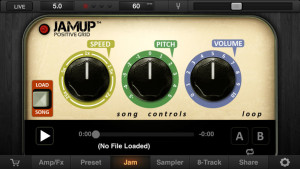
Most of the guitar emulation apps offer you a free amp and some have limited effects to get you started. The default amp for most is a clone of the ‘Marshall JCM800’. Since this is the amp I used live for about 10 years, I am quite familiar with its tones and what what a turn of each control knob will do to the sound. So I started with my settings, my main guitar and listened through my stock apple headphones. (realistically, that’s what I’d have with me on the road). I’d do this for weeks on end until I found a deal breaker flaw in the sound, then I’d change app. This is how I eventually ended up with JamUp.
The simple linear design on the main interface makes a lot of sense. You select your amp and pedals then simply drag and drop to position it in the signal chain. To change the settings you simply just tap on the pedal or amp you want to change. While I was happy with the tones that the app created, I must admit I purchased the JamUp Pro Upgrade, available as an in-app purchase, to get the “essential amps, stomp and effects package” just to get a couple of different sonic variations.
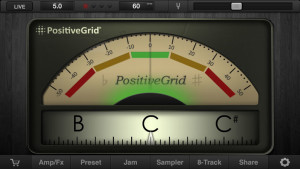
The one button Preset recall, the loop sampler and the 8-track recorder are all great features but that wasn’t the thing that really solidified me on JamUp. Funny enough it was two features simpler features that got me. The Tuner and the ‘Jam’. Both of these are available in almost every amp emulator app. But to me, these ones made sense in their easy but aesthetic design. The tuner works well and unlike some other apps, not annoying to use. The Jam section allows you to import tracks into app so you can play along. Being able to control the volume, speed and pitch of the track with a simple dial, made this section of the app a lot more user friendly than some of its competitors.
Essential Guitar Apps #4 – On Song
Price: $19.99 – In app purchases available
By: OnSong
iTunes app store
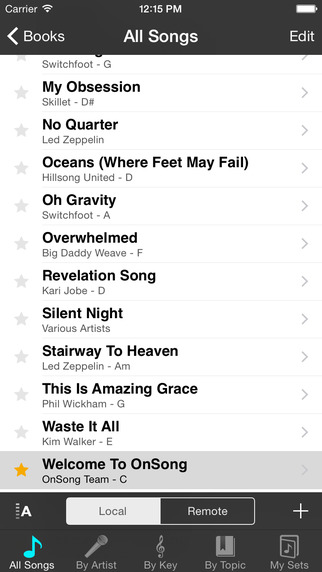
Of all the apps that I use, ONSONG is the probably the one that gets the heaviest workout. This app is the perfect companion for keeping all your charts organised. It is easy to use and definitely built for the performing musician.
All your songs are initially organised into Libraries. Here you can have an unlimited number of ‘Books’ to separate your charts. In my use of OnSong, I separate the charts by genre. My Jazz material is a separate book to my contemporary stuff, which is again different to the instrumental material. Separating the charts into books is not a necessity however I found doing this limited the amount of songs I’d have to sift through to make a set at a show. For example there is no way I’d be playing Jazz standards to a hard rock crowd.
Within each ‘Book’ you have the ability to construct Sets. Being able to select any song within that Book and quickly arrange it any order is a massive plus for this app. When performing a set, it just takes a simple side swipe to access the next chart.
The Songs themselves are basically text files. On Song gives you the ability to write in all your own lyrics and chords or paste them or import them from the Internet. One of the great functions of OnSong is that if you keep to the suggested formatting when inputting chords, you can easily transpose the key up or down with a simple touch of a button.
The App also allows you to attach tracks from your iTunes library to each chart. For Solo or Duo work this is priceless. Once you’ve attached your backing tracks to the chart, you can seamlessly work through your set all from the one application. Not only that but the chord chart can automatically scroll for you based on the length of the song.
Recently OnSong added an in-app purchase option to allow you to write on your charts. This was a great addition to an already fantastic app as it allowed you to now use hand written notes instead of just typed text. Adding Rhythm patterns or simply inputing a chord chart became a lot easier.
OnSong also supports a huge variety of import file formats including PDF, JPEG and Word. Being able to create charts in other applications or simply taking a photo or scan an existing charts makes the entire transition into OnSong extremely easy. Although the app is $19.99, it is well worth every cent. With a tonne more features that I haven’t mentioned here, this app is definitely a must have for any musician.
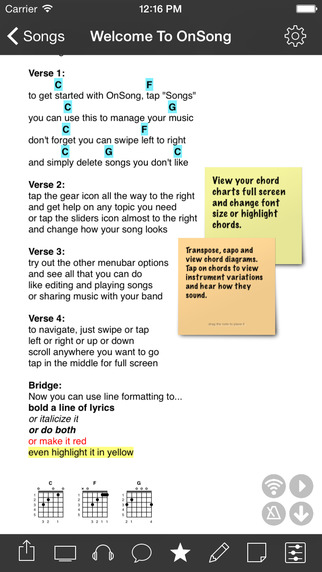
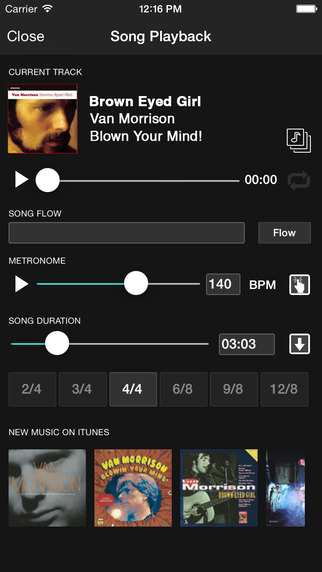
Essential Guitar Apps #3 – Voice Memos:
Price: Default App
By: Apple
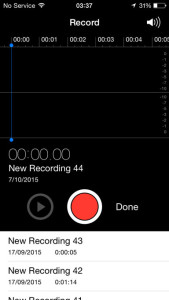
This ones a no brainer. It’s not even on the app store!
That’s right! Essential Guitar Apps #3 comes stock with your iPhone. VOICE MEMOS is a simple app that basically turns your iPhone into a portable recorder. It is by no means a studio quality or even close to demo quality, but it is definitely an app that you should never be without.
As any musician knows, inspiration can strike at any time. The ability to get the idea down when it hits you is invaluable. This is exactly what this app allows you do.
Whether it is recording ideas for songs, a lick, a band rehearsal or even a guitar lesson, VOICE MEMOS is only a swipe away
Essential Guitar Apps #2 – AnyTune:
Price: FREE – In app purchases available
By: Anystone Technologies, Inc.
iTunes app store

Learning songs from a recording isn’t always an easy task. Having the ability to slow down the track and or change the tempo while retaining tuning stability is a definite asset.
In the past this was relatively restricted to people who had computer software to assist or to those that owned the old school cassette style Ibanez Rp200’s.

While I thought that as apps developed, someone would come up with the ideal solution to this issue, the results weren’t great. A lot of apps allow importing of a track so you can jam along, but the slowing down of, while retaining pitch weren’t their primary functions. I wanted an app that’s dedicated to assisting in learning and transcribing process. I didn’t need an amp emulator, what I needed was 100% control.
Then finally last year I found what I was looking for. ANYTUNE by Anystone Technologies, Inc. provided me with exactly what I was looking for. A dedicated app that’s one purpose was to slow down music.
The interface is extremely easy to use. You are able to import tracks from you iTunes library before you are given an onscreen representation of the wav form. With two simple controls you can drastically manipulate the track. On the left tapping the plus or minus adjusts the speed anywhere from 1.00 (100% or original tempo) down to 0.30 (30%) and all the way up to 2 (200%). The right hand controls quickly adjust the pitch in semitone increments. You can adjust the pitch a complete octave below the original, all the way up to a complete octave above. All these setting are adjustable in real time.
Playing a track is as simple as hitting the play button however the added bonus of being able to set markers and also swipe the waveform back and forth allows accurately honing in on individual sections extremely easy. You are limited with the amount of markers you can use in the free version however with the paid upgrade the marker count is limitless.
Of all the apps of for this purpose I tried I found this one to be the best. The ability manipulate the tempo and pitch was one thing, but having a visual representation of the song and the ability to zoom in and really get that one lick is the reason that Anytune is the only app I use when working out songs.
Essential Guitar Apps #1 – Tempo:
Price: FREE – Full version $2.99
By: Frozen Ape Pte. Ltd.
iTunes app store
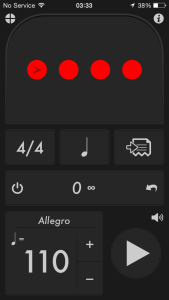
Of all the apps that have ever been on my phone, this is the one that gets the most use. Taking the #1 position is TEMPO. The one thing that I insist upon when practicing is the use of a metronome. Being able to execute techniques in time is of vital importance when practicing.
The natural thing to do is to slow down when you come across a difficult passage or phrase. While this can help you play the part correctly, it does you no favours’ in mastering the lick or technique. The Metronome is there to ensure that you’re getting the most out of your practice time.
Previous to the app store, I would use the Rhythm Watch made by TAMA. This would enable me to not only define the tempo and give me a click track, but also add subdivisions and adjust volumes.
When it came to replacing this bulky bit of hardware with an app, I needed something that would share the same features. I needed to be able to set the tempo both manually and with tap tempo functions. Setting the time signature was a must, as was the ability to adjust the sub divisions. All of this had to be in a user-friendly interface. I didn’t want to have an app that I had to read a manual to understand.
You may ask why didn’t I use JamUp, my amp emulator app? True it has a great built in metronome. Not as many features as I’d like but there was one major drawback. I don’t always like to practice with amp emulators. When I’m doing technical practice, I actually don’t like to use an amp at all! I prefer it quieter so I can hear the strings and the wood of the guitar and feel mistakes as well as hearing them.
TEMPO by Frozen Ape Pte. Ltd. Gave me exactly what I was looking for. This app is simple in its design and allows you to start using it straight away. It actually took me a year of daily usage before I started exploring some of its in-depth features.
TEMPO offers you 35 different time signatures including compound and complex meters. A drop down menu easily accesses these when you tap on the meter section of the main interface. You also have the ability to change the rhythmic subdivisions via the same method. Tempo offers 6 rhythmic variations for the simpler meters and 3 for the compound meters.
Tempo changes are quick and easy to achieve. Displayed as the Beats Per Minute as well as the Italian definitions above, the tempo can be adjusted by scrolling between the definitions or adjust manually with the “+/-“ buttons. Tap Tempo is also included and by simply tapping consistently on the BPM’s.
When in use TEMPO plays a constant click track based on your selected sound and the meter / rhythm values you have selected. Whilst this is in use, you also get a visual representation of the beat with an emulated LED flash that can also be changed to add a pendulum, full Screen flash on the 1st beat of a measure or a full screen flash on every beat. Other features include the ability to make set lists for a gig or practice routines.
With integrated iWatch support and a free version (TEMPO LITE) as well as the complete paid version, this app is one that I can’t do without.
Start learning to play the guitar today with the LICK FACTORY’s Set 1 and Set 2 courses.
Need a quicker chordal fix? Check out the ULTIMATE CHORD GUIDE: Volume 1.
Who’s your teacher?



